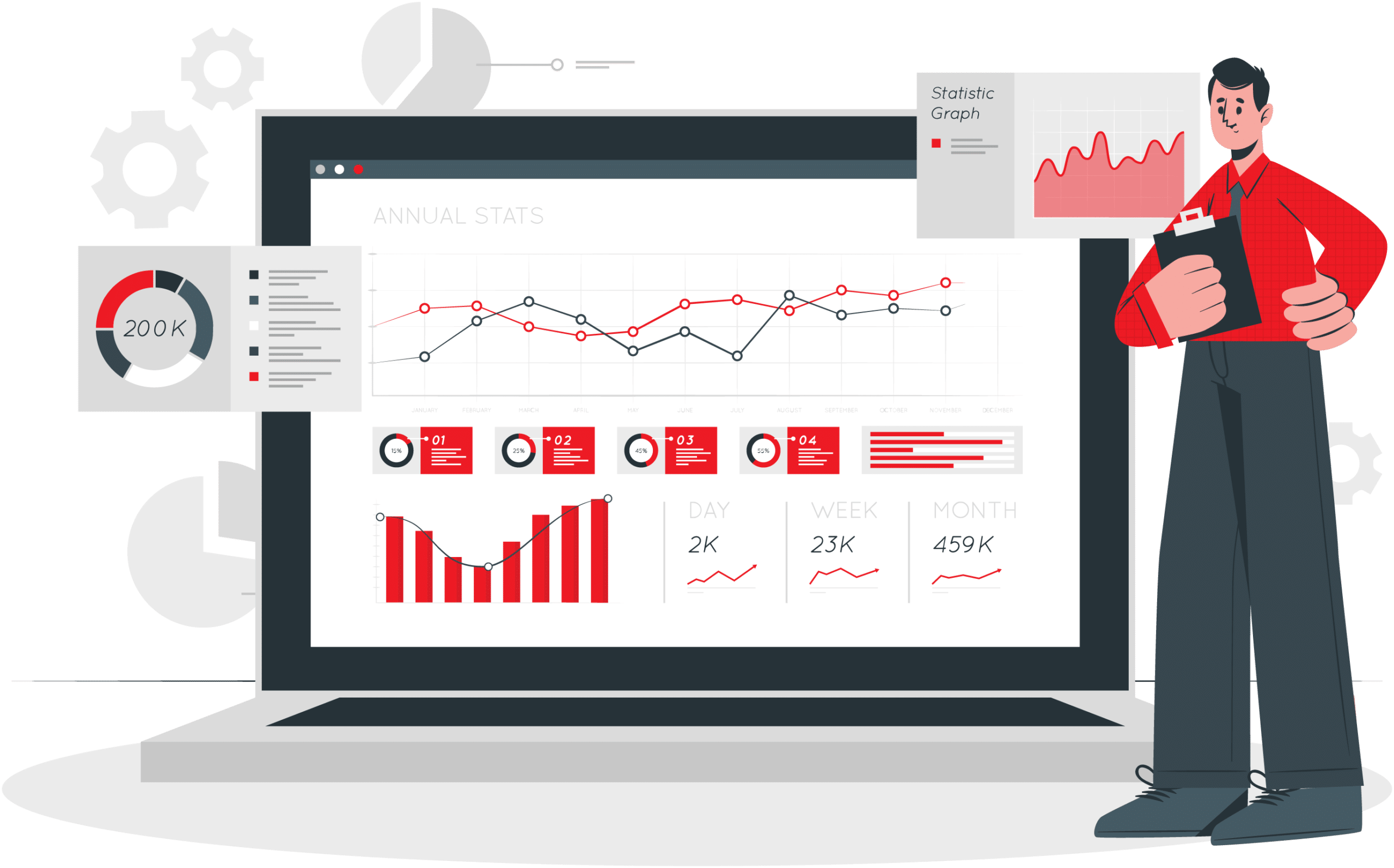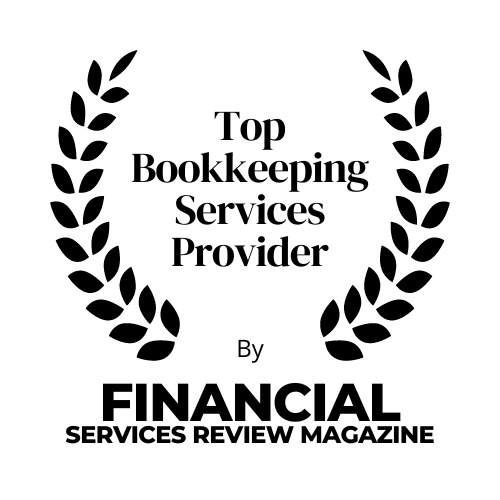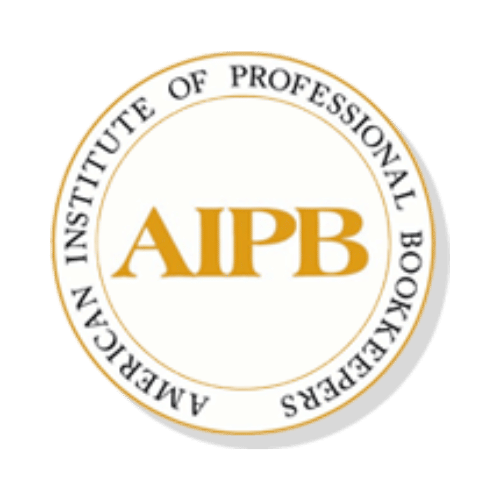Small business owners have a lot on their plate, and keeping track of finances is often one of the most time-consuming tasks. Using the right software can significantly reduce the amount of time spent on those tasks.
There are a lot of bookkeeping and accounting software options out there, and what works for one business may not work for another. So how do you find the best option for your business?
We’ve created a comprehensive list of the best accounting software for small business to make your decision easier.
What Are Your Bookkeeping And Accounting Needs?
Before you can home in on the best accounting software for your small business, it’s important to understand what your bookkeeping and accounting needs are. Most accounting and bookkeeping software covers the basics:
- Cashbook / Bank Reconciliations
- General Ledger
- Debtors
- Creditors
Apart from the essentials, consider what your accounting software needs to be able to do for your business to be effective and efficient. It might include any of the following.
Stock Management and Point of Sale
Is there a retail element to your business? Keeping track of your inventory in an efficient manner will help you deliver a quicker service to your clients. Stock-taking will be easier and will help you cut down on stock shrinkage.
A point-of-sale system linked to your inventory has many benefits. Apart from keeping your stock list accurate in real-time, a good point of sale system means check-out is quicker. This cuts down on customer queuing time and gives you happy customers. It also gives you insight into which stock lines are moving and which aren’t.
Online Ordering & Payments
Does your business have an online sales portal for your products? Do you need a system that allows your clients to make online payments? If so, you’ll need to look for accounting software that can integrate various third-party merchant payment portals.
Payroll Capabilities
Not all accounting software programs have payroll capabilities built in. If being able to run a weekly, bi-weekly, or monthly payroll is part of what you need to do, make sure you choose a program that can do that for you.
Number of Users
Is there a single person who needs access to the accounting program, or does your software need to accommodate multiple users? Come financial year-end, would it be useful for you to give your accountant access to your information? Work out how many users will need access to your bookkeeping software, then look for a solution that can accommodate that.
Budgeting, Analysis, and Reporting
Each program has different reporting capabilities and individual ways of presenting the information. Find one that produces reports in a way that makes the information clear to you and gives you data that is most useful in the context of your business.
Match Your Needs To The List Of Best Accounting Software For Small Business
Once you have a clear understanding of what your bookkeeping and accounting needs are, you’ll be able to compare apples to apples to find software that matches your needs. Without further delay, here is our list of the best accounting software for small businesses.
1. QuickBooks – The Most Popular Accounting Software for Small Business
QuickBooks is one of the most popular accounting software programs for small businesses. It’s a comprehensive cloud-based software that covers all the basics you would expect, including invoicing, tracking inventory and sales, budgeting, payroll, and more. One of QuickBooks’ standout features is its ability to integrate with a wide range of other software applications.
QuickBooks Standard Features
The basics of invoicing, payments, expense tracking, and receipt capture are covered. Cash flow statements, inventory management, and mileage tracking are all covered. The extent of these features varies depending on the plan you choose.
Additional Users
You can add additional users to your account and manage their access. This is useful if you have multiple employees who need access to your information. You can limit their access to only see portions of the information on the system.
When it comes to financial year-end or tax time, your accountant can draw the information he needs directly. You won’t need to print out copious reports or send tons of emails.
Online Training Resources and Forums
Get help on all the clever ways to use this bookkeeping tool when needed. Online training covers all you need to know to make the most of this bookkeeping tool.
Payroll Solutions
If you need a payroll solution, QuickBooks integrates with QuickBooks Payroll. This allows you to manage your team and make payments to them in one place.
Integrations
QuickBooks integrates with apps like PayPal, Stripe, and Square for third-party payments.
QuickBooks Business Plans
Depending on the features you need, QuickBooks offers four monthly plans:
- Simple Start – For only $25 per month, you can utilize essential features like income and expense tracking, invoicing, general reports, and sales and sales tax monitoring.
- Essentials – $50 per month gets you access to everything in Simple Start, plus additional features like up to three users, time tracking, and bill pay.
- Plus – The Plus plan includes everything in Essentials, plus up to five users, inventory tracking, profitability tracking for projects, and more for $80 per month.
- Advanced – For $180 per month, you get access to advanced features like automation, up to 25 users, a dedicated accounts team, and exclusive access to premium apps.
Additional discounts on QuickBooks plans may be available by signing up through a certified QuickBooks Solutions Partner, like BooXkeeping. If you want to simplify your bookkeeping and accounting while still being hands-on, QuickBooks Online is an excellent choice for small businesses of any size.
2. Xero – Easiest To Use With Plenty of Features
Trying to keep your books in order while running a small business is hard enough. Learning to use confusing bookkeeping and accounting software on top of that isn’t at the top of most small businesses’ to-do lists. Thankfully, Xero offers an easy-to-use, simple online accounting software with a minimal learning curve. No matter how big or small your business is, Xero is a great choice for growing companies.
Xero’s Standard Features
Xero features all the basics you’d expect, including income and expense tracking, invoicing, expense claims, bank reconciliation, and more. The software also goes a step further by tracking inventory levels (including stock on hand), project profitability, and even fixed asset depreciation—something most other accounting programs don’t offer.
Payroll Solutions
Use Gusto payroll software to calculate pay and deductions, pay employees, and update the Xero accounts.
Integrations
Integrations with apps and tools like Stripe, PayPal, WooCommerce, Pipedrive, and more.\
Contact Management
One of our favorite features of Xero is the ability to track of all your customers and suppliers in one place through its contact management solution. Get an overview of each customer’s sales, invoices, and payments at the touch of a button.
Xero’s Monthly Plans
- Early – Xero’s basic plan is only $12 per month! It’s perfect for solopreneurs, new small businesses, and the self-employed because it includes up to 20 invoices and quotes, five bills, Hubdoc for capturing bills and receipts, bank transaction reconciliation short-term cash flow business snapshots.
- Growing – $34 per month gets you everything in the Early plan, plus it removes limits on the number of quotes, bills, transactions, and reconciliations you can have. This is the ideal choice for most small businesses.
- Established – If you need features like support for multiple currencies, tracking projects, claiming expenses, and super detailed analytics, upgrade to Xero’s Established plan for $65 per month. This plan is recommended for established businesses with more complex bookkeeping and account needs from their software.
- Payroll Add-On – For an additional $40 per month, customers can add Payroll from Gusto to their subscription.
The bottom line – Xero is one of the best options for a robust small business accounting software that simplifies keeping the books.
3. Wave – The Best Free Accounting Software for Small Business
Wave’s accounting software is available at no charge online or via a mobile app. The free version of Wave is suitable for freelancers or service businesses as they don’t offer inventory management or payroll-related features.
Wave’s General Bookkeeping Features
Full income and expense tracking and sorting into tax categories with the option of including or excluding sales tax. There is unlimited capacity for bank and credit card connections. It also has receipt scanning capabilities and invoicing.
Wave is built on a fully functional double-entry system and allows you to generate financial statements for year-end.
Multiple Users and Businesses
Wave allows you multiple partners, collaborators, and accountants. For those who are entrepreneurial to the core, you can also run multiple businesses in one account.
Tracking and Reporting
With a live dashboard, you can instantly track your business’s performance. Wave also has a powerful reporting function for overdue bills and invoices, profit and loss, and cash flow.
Wave Premium Add-ons / Paid Features
Besides the free accounting features, Wave offers additional paid features that cover integrations with Stripe, Shopify, HubSpot’s CRM, and more.
- Payment Processing – 2.9% + 30¢ per transaction for Visa, Mastercard, Discover; 3.4% + 30¢ per transaction for American Express; 1% ($1 minimum fee) per ACH bank payment.
- Payroll – $20 or $35 monthly base fee (depending on your business’s state) + $6 per active employee and $6 per independent contractor paid.
Wave offers a nice balance for those who want to keep accounting costs low while still having access to additional features if needed.
3. GoDaddy – Ideal for an E-Commerce Business
GoDaddy is best known for its web hosting and website creation. They also offer a user-friendly bookkeeping solution. Setting it up for the first time takes minutes, and you don’t need any accounting knowledge to work with it.
GoDaddy offers good invoicing tools and a comprehensive dashboard. Another useful feature is that it calculates estimates for quarterly taxes. Apart from business reports such as profit and loss statements, it also can capture mileage and time tracking.
GoDaddy’s online bookkeeping software features include estimates, one-off invoicing, and recurring invoices. You can receive payments through your mobile device, though it lacks multi-currency support at this stage.
The Ultimate E-Commerce-Friendly Solution
If your business focuses on e-commerce, GoDaddy is for you. GoDaddy has the ability to sync to Amazon, Etsy, eBay, PayPal, and other e-commerce business accounts.
GoDaddy Monthly Plans
- Get Paid – $4.99 per month for invoicing, estimates, payments, time tracking, mileage tracking, and the current year’s business reports.
- Essentials – $9.99 per month for everything in Get Paid, plus unlimited business reports, tax worksheets, and automatic sales and transaction imports.
- Premium – $14.99 per month for everything in Essential, plus the option to create and send recurring invoices.
While it doesn’t offer features such as payroll management or advanced automation, GoDaddy is a great option if you’re an e-commerce seller.
4. FreshBooks – Invoice Like a Pro
If you spend a lot of time sending out estimates, invoicing, and sending payment reminders, Freshbooks may be the tool for you. Even though you can customize Freshbooks, it requires little to no experience.
Freshbooks Customizable Features
Customer-related features are customizable. Including sending out estimates, unlimited invoices, payment reminders, adding late fees automatically, and accepting deposits and payments. Clients can be billed on a retainer or subscription basis. Freshbooks supports multiple currencies and languages.
Using Freshbooks, you can manage project budgets and integrate tax apps and filing tools. Integration is available with other tools such as GSuite, Gusto, and Bench.
Freshbooks Payment Plans
Annual plans are available at discounted rates. A Select plan is available on request with specialized features and a dedicated account manager.
If you’d prefer a monthly option:
- Lite – $15 per month for basic features such as invoicing up to 5 clients, tracking unlimited expenses, and accepting credit card payments and bank transfers.
- Plus – $25 per month for automatic expense tracking, invoicing up to 50 clients, recurring billing and retainers, business health reports, and the option to invite your accountant.
- Premium – $50 per month for unlimited clients, project profitability tracking, bill payment, and tracking.
Freshbooks has been described as a ‘solid small-business accounting product that is well-suited for freelancers and independent contractors.’
5. Xero – Simple and Effective
Bookkeeping and accounting can be frustrating enough if you’re not a pro. Learning how to use complicated accounting software on top of that is most likely not your ideal solution. Xero is simple, straightforward online accounting software. It has enough functionality to accommodate a small business at any growth stage.
Xero’s Features
Invoice and quote sending, transaction reconciliation, bill and receipt capture, cash flow and business snapshots, project tracking, expense claims, and analytics.
An optional Gusto payroll add-on to calculate pay and deductions, pay employees, and simplify compliance.
Integrations with apps and tools like Stripe, PayPal, WooCommerce, Pipedrive, and more.
Xero’s Monthly Plans
- Early – $11 per month for the basic plan. This includes up to 20 invoices and quotes, five bills, Hubdoc for capturing bills and receipts, bank transaction reconciliation, and short-term cash flow and business snapshots.
- Growing – $32 per month for everything in Early, plus unlimited invoices, quotes, bills, and bulk transaction reconciliation.
- Established – $62 per month for everything in Growing, plus support for multiple currencies, project tracking, expense claims, and in-depth analytics.
Its simplicity and scalability make it one of the best online accounting software options.
6. Sage Business Cloud Accounting for Multiple Users
Sage Business Cloud Accounting is also cloud-based accounting software that doesn’t require accounting knowledge. It recommends the best accounting solutions based on your industry, company size, and unique business needs.
General Sage Features
Sage makes it simple to create and track invoices, manage inventory, accept payments, automate admin, track expenses, and track and forecast cash flow. Sync information from your bank account and apps such as Gmail, Miro, and Typeform.
Multiple users are supported at no extra cost, be they employees or your accountant. Add-ons are available for estimating and human resources management.
Sage Monthly Plans
- Sage Accounting Start – $10 per month for creating and sending invoices, tracking accounts receivable, and automatic bank reconciliation.
- Sage Accounting is $25 per month for everything in Sage Accounting Start, including automatic receipt capture, unlimited users, quotes and estimates, cash flow forecasting, and purchase invoice management.
Sage Accounting works for a wide range of industries, so you can use it whether you’re a service-based or product-based business!
7. Zoho Books – Bookkeeping Made Simple With Automation
Not only is Zoho Books easy to set up and use, but it’s also easier than most tools to manage due to its focus on automation.
Zoho Book Features
Zoho Books’ robust features include one-off and recurring invoicing, online and offline payments, automatic tax calculations, bank transaction reconciliation, and 1099 contractor management.
Zoho Integration includes Zoho Apps, Zendesk, Zapier, and others. Additional Users and advanced auto-scans are also included.
Zoho Books Monthly Subscriptions
- Basic – Free for up to $50,000 in annual revenue, up to 1,000 invoices per year, one user and one accountant, offline and online payments, expense and mileage tracking, email support, and more.
- Standard – $20 per month for everything in Basic, plus up to three users, 5,000 invoices, project expense tracking, additional integrations and customer support options, recurring expenses, and so on.
- Professional – $50 per month for everything in Standard, plus up to five users, 10 automated workflows, timesheet tools, project profitability, retainer invoices, and more.
- Premium – $70 per month for everything in Professional, plus up to 10 users, 200 automated workflows, custom functions and scheduling, a vendor portal and custom domain, budgeting tools, additional integrations, and more.
With such a wide range of functionality, this tool provides just about everything you need to get control of your business finances now and keep control of them in the future.
The Benefits of Outsourcing Your Bookkeeping
If you’ve never considered outsourcing your bookkeeping, you may consider it an expensive solution. Yet there are many factors to consider before accepting that as a fact. Consider these reasons:
Lower Your Bookkeeping expenses
Operational costs drop when you outsource bookkeeping services. Hiring in-house staff may seem less expensive on an hourly rate basis, but keep in mind what it takes to hire, train, and supervise them into competency. Then factoring in payroll taxes, benefits, and turnover, the calculated hourly compensation for in-house staff, adds up to much more than what they get paid per hour.
Use Your Personnel More Efficiently
Outsourcing routine bookkeeping tasks frees your in-house team to focus on revenue-generating processes, production, and other core services. You’re also saved from finding work for the in-house accounting staff when their work is up-to-date. Using a service means paying for only the hours you need.
Business Development Focus
Nitty-gritty accounting details can plague senior staff, but when you take that demand off them, you create an environment where they can focus on income-generating ideas and areas.
Improve the Quality of Work
To outsource your bookkeeping is to place your paperwork into the hands of professionals who have up-to-date working knowledge of:
- GAAP standards
- Payroll requirements
- Reporting and records management
- Tax requirements
This means that your bookkeeping will be done to a higher standard as the reputation of the accounting service depends on it.
Reliable Service, Done On Time
An external bookkeeping company understands the importance of meeting financial deadlines. They also know how vital it is to work accurately and will provide what the business owner needs when it’s needed.
Even the best bookkeeping software is only as good as the data entered. If you’re not a trained bookkeeper or accountant, you may make mistakes that can skew the reports produced and potentially land you in tax trouble.
Increased Security
Handing your in-house accounting functions to a professional, external accounting service provider enhances the security of your financial records. A professional accountant has safeguards to limit access control, maintain confidentiality, and prevent redundant data backup.
Professional Guidance that is Knowledgable and Experienced
Sometimes, you’ll need business advice on things you don’t have knowledge or experience in. That’s when it will come in handy to have a team of professionals on call that you can draw on. Working with an external bookkeeping company gives you access to such experts. They will give you small business tips and help you run your business more efficiently and effectively.
Hands-on or Hands-off? Which Accounting and Bookkeeping Solution Is Best for You?
If the best accounting software for a small business meets your needs, the hands-on approach might be right for you.
If you find running payroll, tracking AP and AR, and being responsible for the multitude of routine accounting functions is a drain on your resources rather than being an asset to your business, you might consider hiring an experienced, reputable accounting service provider to deliver an efficient, cost-effective, quality work product that meets your operational needs and timelines.
If you’re looking for a hands-off solution that gives you time to take your business where you know it can go, contact us today for a free consultation.